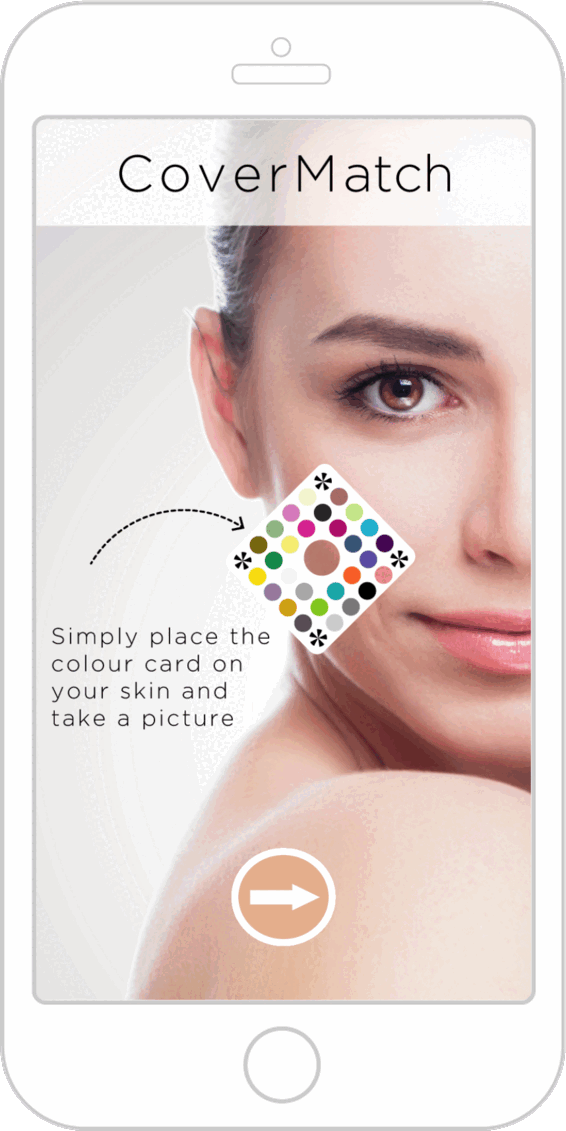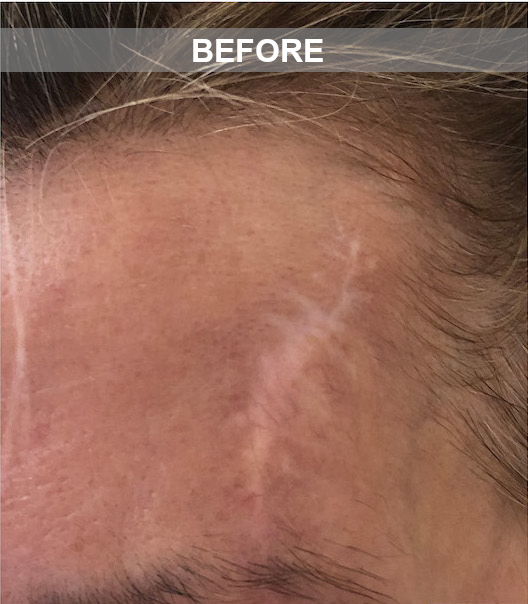CoverMatch How To
- Place the standard next to the area you wish to camouflage using the sticky back to hold it in place. Do not place the card on the scars, pigmentation or areas of colour difference because this will lead to an incorrect colour match.
- Some areas of the face and body may require one person to position the standard and another person to take the photograph.
- Ensure the card hole is flat and even on the skin. Avoid any light differences that may create a shadow.
- Click to take a photo.
- Add your camouflage colour which is highlighted on the screen to the basket.
- There is an option to buy suggested colours either side of your selected colour for an optimum colour match.
- Click to buy.
Installing CoverMatch
For Android click on
For iOS click on